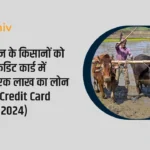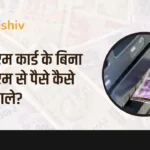Meta CEO Mark Zuckerberg has launched a new version of WhatsApp for windows users. With the help of the new version of this app, desktop users can make video calls to 8 people and audio calls to maximum 32 people.
It has been told by the company that it will be very easy to chat between different devices with the new windows desktop WhatsApp. In a post on Facebook, Zuckerberg said, “I am launching a new WhatsApp desktop app for Windows. With the help of which you can now make video calls to maximum 8 people and make audio calls to 32 people.”

This New Windows Desktop App loads very quickly, which has been launched with familiar interface for Whatsapp and windows users. Along with this, Improved Seeking and new features have been provided for messaging, media and calls in the app, which Whatsapp has asked to improve more over time.
Android and iOS users can already make group audio calls with up to 32 people and group video calls with up to 8 people with the help of WhatsApp. But now this feature will improve the conversation experience of windows users because now they can also interact with many people at the same time like mobile users.
Whatsapp has told that now users can link their WhatsApp account across 4 devices so that your chats remain synced, encrypted and flowing even when your phone is offline.
WhatsApp has made some updates in this App and given new features for group admin, so that admin can control groups properly. This feature is currently in beta testing, beta users can use this feature by updating the app. After this latest update, the group admin himself will be able to select whom to include and whom not to do in group audio calls and group video calls.
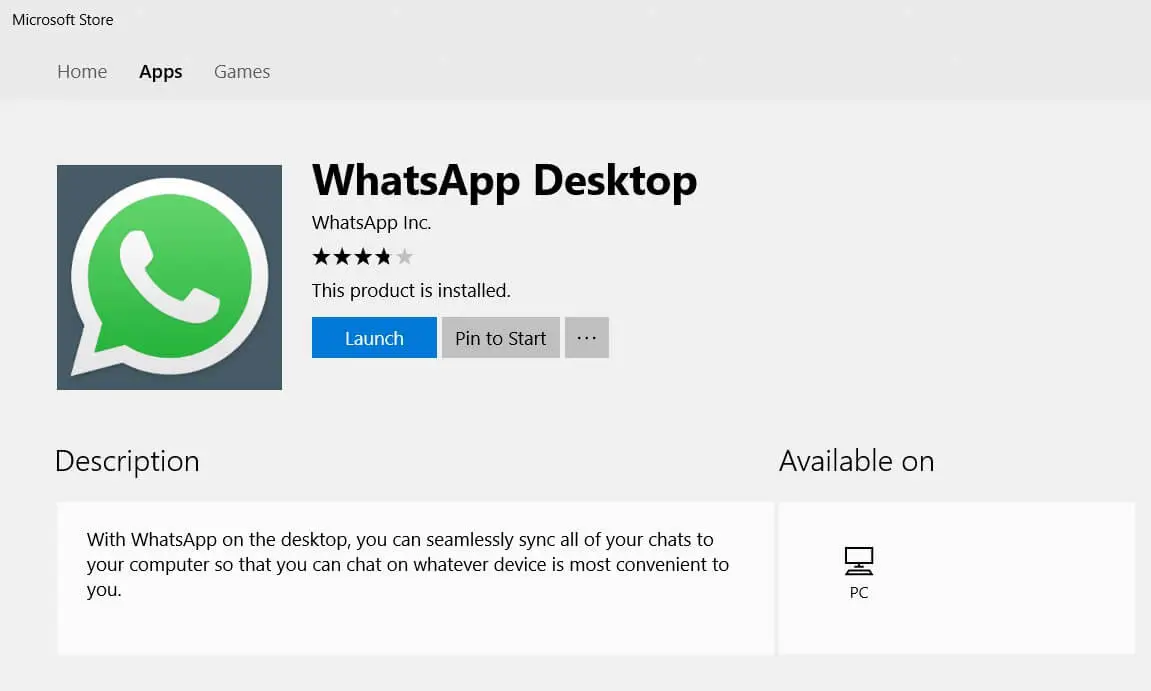
WhatsApp added new picture-in-picture feature-
Whatsapp recently added a new feature of Picture-in-Picture (PiP) mode. This feature allows users to talk on video calls while browsing an app or using other services on their iPhone.
Previously, if a WhatsApp user wanted to use another app during a video call, he or she had to exit the call and end the conversation. With the help of PiP support, users can simply tap the home button during a call and the video will continue to play in a small window on their screen. After that users can switch to other apps or facilities while still seeing and listening to their conversations.