Restore deleted mobile contact- Everyone has started using mobile a lot and for this reason nowadays all the mobile contact are saved from phone. Whether it is a android user or a keypad mobile user, all people keep their contacts saved in their phones only. Due to the excess of mobile contacts, sometimes some important contacts are also deleted by mistake while deleting. then it becomes very difficult to contact that person. (Restore deleted mobile contact)
Here you have been told the process of saving deleted mobile contact back to your phone. If any important contact of yours is also deleted, then follow all the steps mentioned below.
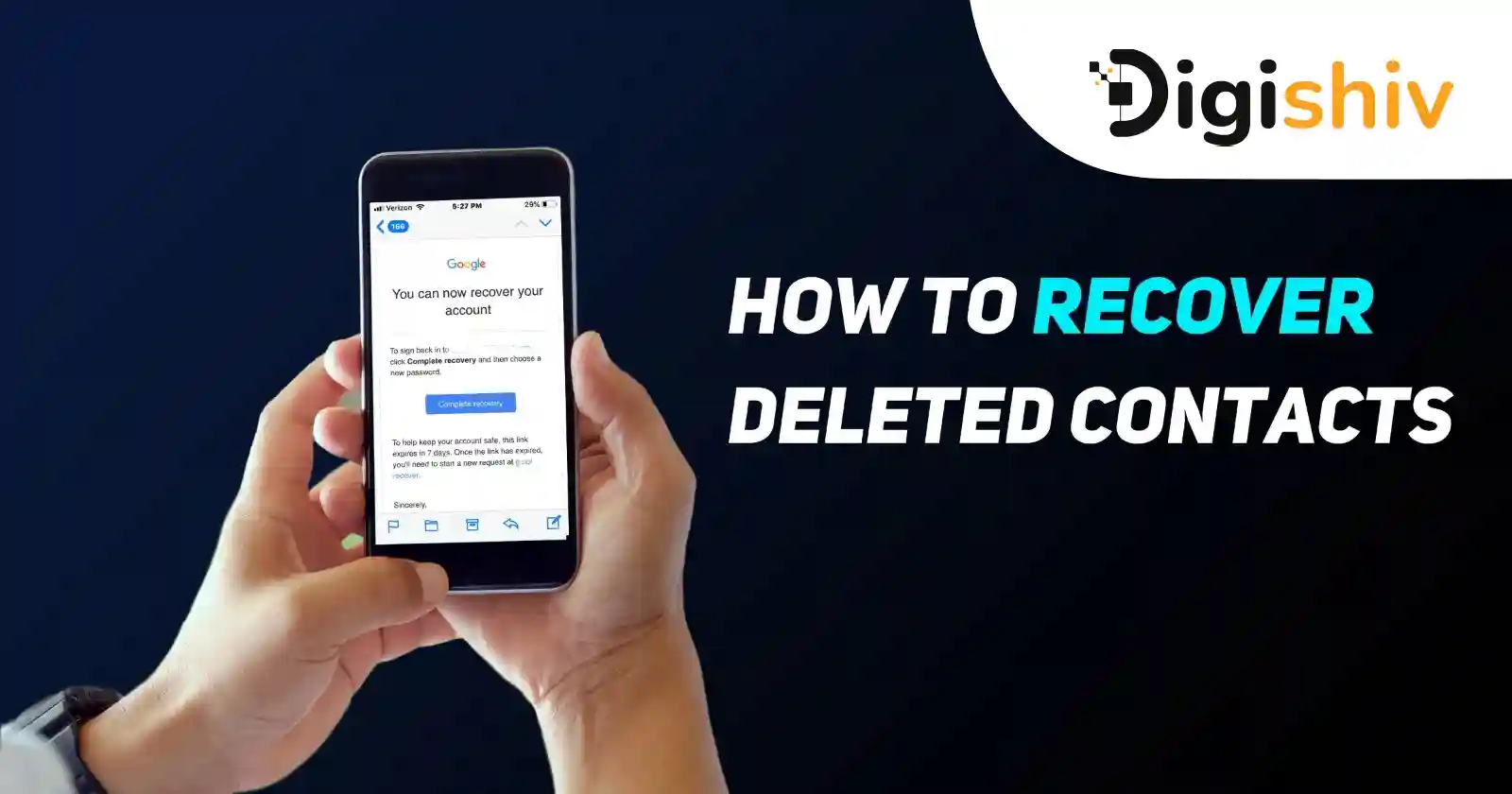
How to restore deleted mobile contact and save it in mobile?
- Restore from Backup: you have already backed up mobile device data in your phone, then you can restore from data backup to save your deleted contacts back. It will restore full details like name, phone number, address, email and any other information you have saved for each contact. And your contacts will be saved back to your phone. For this reason, always keep a data backup in your mobile. So that if ever the contact gets deleted by mistake then you do not have any worry.
- You use iPhone to restore contacts, you can also see if you have a backup by clicking on Settings > Your name > i Cloud > Manage Storage > backup. If you’ve previously backed up your iPhone in iTunes or the Finder, you can restore from there. (Restore deleted mobile contact)
- If you use an Android phone, you can check if you have a backup by going to System Backup by clicking on Settings. You have the option to back up your data to Google Drive or Google Drive.
- Check synced accounts: you have synced the contacts saved in your mobile with Google or Apple account, you can check whether the contacts are still saved in the mobile or mail account or not. If you find your contacts saved there, you can download them to your mobile device. And you can get the complete details saved by you. (Restore deleted mobile contact)
- Use Data Recovery Software: There are many third-party data recovery software available that can help in getting back deleted contacts with all the details. Some popular choices include EaseUS MobiSaver, Dr.Fone, and Disk Drill. These software first scan your device and can get back deleted contacts from your phone with their complete details.
- Check SIM Card: You can save 250 contacts in your SIM card also. If you have saved contacts in your SIM card, then check your SIM card whether the contacts are still in the SIM card or not. To check the contacts, you insert the SIM card in another device and export the contacts to get all the details. (Restore deleted mobile contact)
- Contact mobile provider: If you are not able to restore your contact even after all the process mentioned above, then you can contact your mobile provider. And you can take their help in getting back all the deleted contacts from your phone with full details. He will restore all your contacts and give them to you. (Restore deleted mobile contact)
To avoid all these problems, instead of saving your contacts in phone and SIM, save them in email. And data backup should always be kept. So that even if it gets deleted, you may restore it from there. If you want to delete any contact, then it should be checked thoroughly. The contact should be deleted only after confirmation. (Restore deleted mobile contact)
NEW SECURITY FEATURE LAUNCHED- NOW YOUR WHATS APP WILL NEVER BE HACKED
न्यूज़ वेबसाइट कैसे बनाएं। (How To Create News Website) जानिए हिंदी में 2024

