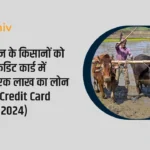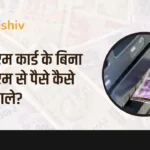whatsapp was created on 24 February 2009 by Brian Acton and M Cook of America. But this whatsapp came in India in 2010.
Today, the total users of whatsapp in India are more than 487 million. Monthly users of are more than 224 billion worldwide. While there are WhatsApp bans in many countries such as China, Iran, Syria, UAE, North Korea, and Cuba. it’s has been downloaded from Play Store more than 500 million and more than 200 million from Apple Store.
Recently, whatsapp has made a big change for the users. Now you can log in to the same account on four phones simultaneously. First, you can use the same account on both phone and PC with the help of Web only. But now these features are also made separately for phones. According to the company, this feature of will reach all users within a few days. Just a few days ago this feature was released for Beta users. Mark Zuckerberg, CEO of META, the parent company, has informed about the launch of this new feature. He wrote- ‘Now you will be able to login to it’s in four phones simultaneously from one number.
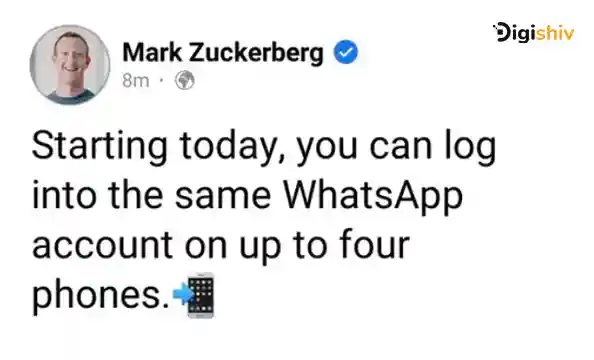
How will users benefit from this new feature of whatsapp?
In this new feature of whatsapp, you will be able to login to any account on 4 devices simultaneously. Means now you can login in 4 phones with the same number. In this, all the devices will work independently. Also, users can use from other secondary devices even if there is no network on your primary device.
In this new feature, users will be able to send and receive messages. But if the account is not active for a long time on the users primary device, then the account from other devices will be automatically logged-out.
How to use whatsapp account in 4 phones from one number?
If the whatsapp user wants to log-in to his account on other devices along with the primary device, then users will have to enter their phone number in the application of the secondary device. After entering the phone number, OTP will be sent to the primary phone. After entering the OTP, your application will be logged in on the other device as well. If it takes time to receive the OTP, you can login to your application on the other device by scanning the code on the primary device.