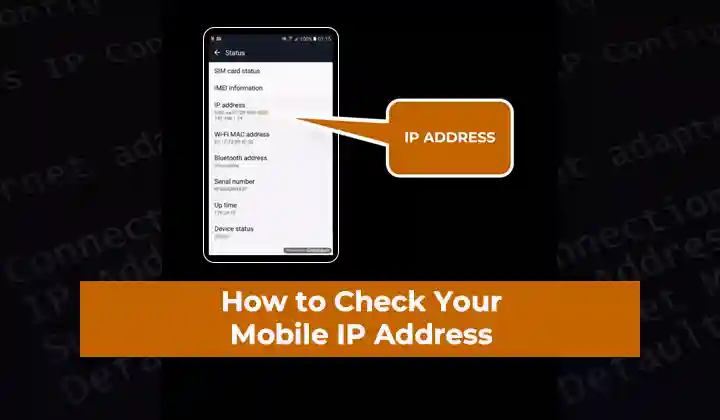Check mobile IP address- In today’s digital age, understanding the IP address of your mobile device has become necessary for several reasons. Your mobile’s IP address is a must-know if you want to troubleshoot network problems, or secure your connection, or access specific services. If you’re using an Android or iOS device, here are some simple ways to find IP address of your mobile device’s.

What is an IP address of your mobile ? (Check mobile ip address)
An IP (Internet Protocol) address is a unique numerical identifier assigned to each device connected to a network. An IP address allows devices to communicate with each other and this enables you to access the Internet. (Check mobile ip address)
Check mobile ip address on Android :-
- When connected to a wifi
- First of all, connect your Android device to a Wi-Fi network.
- Then open the Settings app.
- Navigate to the Wi-Fi section in Settings.
- And tap on Connected network.
- Scroll down on the phone to find “IP Address” or “IPv4 Address”.
- When mobile data connection:
- Open the Settings app on the mobile.
- Go to the Network & Internet section in Settings.
- Then tap on Mobile networks.
- Find and select the SIM card you are using.
- Then look for the IP address there, usually listed as “IP Address” or “IPv4 Address”.
Check mobile ip address on iOS or iphone?
- when there is a wifi connection
- You connect your iPhone or iPad to a Wi-Fi network.
- After that open the Settings app.
- In Settings, tap Wi-Fi.
- And there locate the connected network and tap the “i” icon next to it.
- There you will see the IP address “IP Address” shown on your screen.
- when there is a mobile data connection
- Open the Settings app on your mobile.
- In Settings, tap Cellular or Mobile data.
- Then tap the information icon (the little “i”) next to the connected network there.
- The IP address of your phone “IP Address” will be displayed on the screen of your phone.
- How can you check the IP address of your mobile using online tools?
If you prefer a simpler process than all of these, you can use online IP lookup tools. These tools allow you to determine your IP address by simply visiting a website that displays your mobile’s IP address to you. You can easily find the IP address of your mobile here. (Check mobile ip address)
You should always know the IP address of your mobile, because it is very important. Even if your mobile is lost or stolen by mistake, you should remember the IP address of the mobile for FIR. It is also needed to troubleshoot network issues, access specific services, or configure network settings. By understanding your mobile’s IP address you can also control your network connection and you can enhance your overall digital experience.